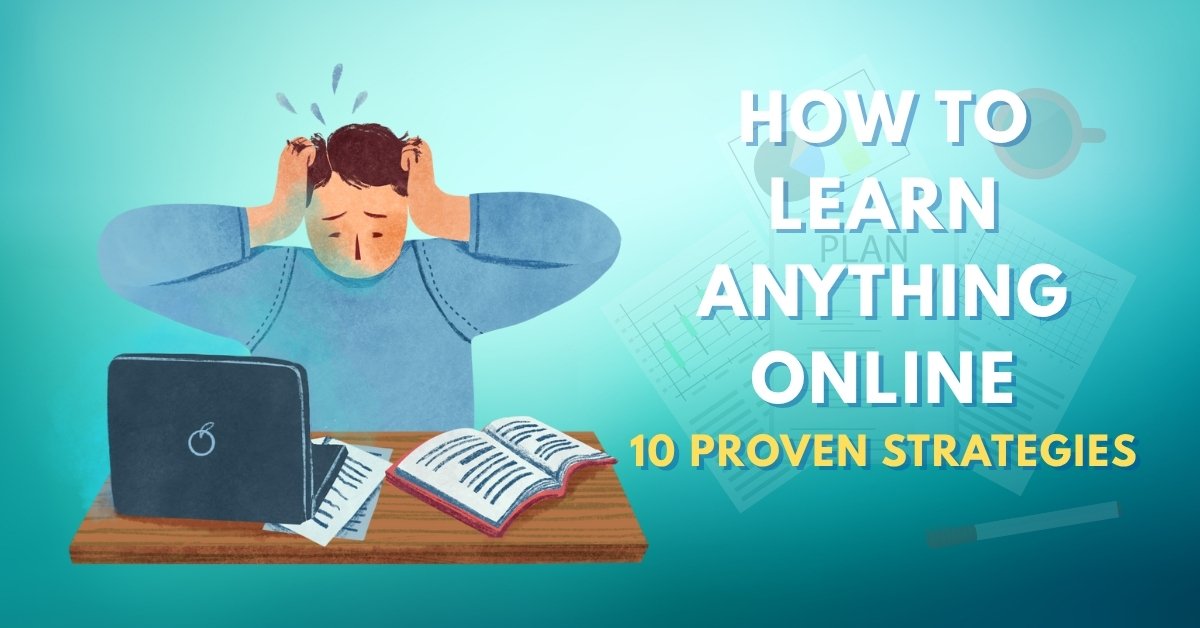In today’s digital age, the ability to learn anything online is no longer a luxury — it’s a superpower. From mastering a new language to becoming a full-stack developer, the internet has made education accessible like never before.
But with unlimited resources comes one big challenge: How do you actually learn effectively online?
In this guide, we’ll break down 10 proven strategies to help you learn anything online — faster, smarter, and more efficiently.
Whether you’re a student, a working professional, or a lifelong learner, these tips are designed to help you get the most out of your online learning experience.
Table of Contents
- Set Clear Learning Goals
- Choose the Right Online Platform
- Create a Dedicated Study Schedule
- Apply Active Learning Techniques
- Take Notes Strategically
- Join Online Communities
- Test Yourself Regularly
- Use Multiple Learning Formats
- Stay Consistent and Beat Procrastination
- Reflect and Review
Set Clear Learning Goals
Before you dive into a course or tutorial, define exactly what you want to learn and why. This keeps your learning purposeful and focused.
Ask Yourself:
- What skill or knowledge do I want to gain?
- How will I measure my progress?
- What’s my deadline or timeline?
Pro Tip: Use the SMART framework (Specific, Measurable, Achievable, Relevant, Time-bound) to structure your goals.

Choose the Right Online Platform
Not all platforms are created equal. Your learning success often depends on choosing a high-quality, trusted course provider.
Top Online Learning Platforms:
- Coursera – University-led courses with certificates.
- Udemy – Affordable courses on every topic imaginable.
- edX – Ivy League education for free or at low cost.
- Skillshare – Great for creatives and hobbyists.
- LinkedIn Learning – Business and tech-focused content.

💡 Learners View provides unbiased reviews of top-rated online courses and platforms. Explore Our Reviews
Create a Dedicated Study Schedule
Treat online learning like a regular class. Consistency is key to retention and progress.
Tips to Structure Your Study Time:
- Set aside specific hours daily or weekly.
- Use time-blocking techniques like Pomodoro (25 min focus + 5 min break).
- Add reminders or calendar events for accountability.

Apply Active Learning Techniques
Passive watching won’t get you far. Engage with the material actively to truly retain and apply what you learn.
Active Learning Examples:
- Teach what you just learned to someone else.
- Summarize each section in your own words.
- Pause videos to predict outcomes or answer questions.
Take Notes Strategically
Online learning often bombards you with information. Taking good notes helps you organize and recall what matters.
Popular Note-Taking Methods:
- Cornell Method – Great for summarizing and review.
- Mind Mapping – Visual learners love this.
- Digital Notes – Use Notion, Evernote, or OneNote for searchable, cloud-based notes.
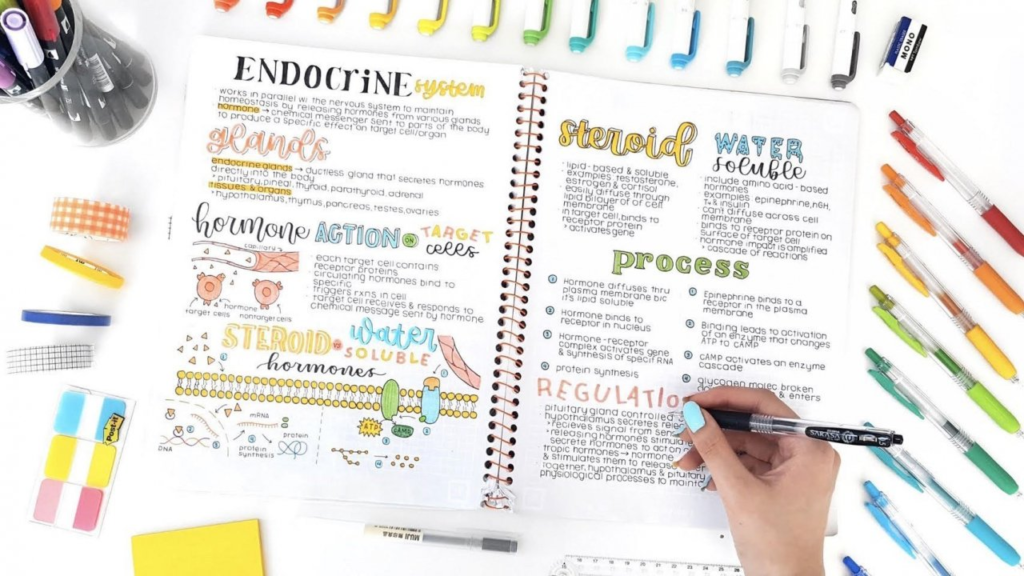
Join Online Communities
Learning is better together. Join a supportive community to stay motivated, get answers, and network.
Where to Find Learning Communities:
- Reddit (e.g., r/learnprogramming)
- Discord servers for specific courses or fields
- Facebook or LinkedIn groups
- Course forums (like those on Coursera or edX)
Community support is often the missing piece in self-paced learning journeys.

Test Yourself Regularly
Self-assessment is one of the most powerful tools to reinforce knowledge.
How to Test Yourself:
- Use quizzes and assignments within the course.
- Make flashcards (Anki, Quizlet).
- Do hands-on projects or case studies.
- Practice coding or writing without looking at notes.
Use Multiple Learning Formats
Different formats help reinforce concepts and combat fatigue.
Mix It Up:
- Videos for visual learning
- Podcasts while commuting
- Articles or eBooks for in-depth reading
- Interactive simulations or quizzes
This multi-modal approach helps cover blind spots and strengthens understanding.

Stay Consistent and Beat Procrastination
Motivation fades — but systems and habits keep you going.
Anti-Procrastination Hacks:
- Use apps like Forest or Focus@Will.
- Break tasks into small chunks.
- Celebrate small wins weekly.
- Track your progress on a habit tracker.
“You don’t rise to the level of your goals. You fall to the level of your systems.” – James Clear
Reflect and Review
At the end of each week or module, take time to review what you’ve learned.
Try This:
- Keep a learning journal.
- Revisit your notes and highlight key takeaways.
- Answer: What did I learn? What confused me? What will I apply?
This reflection cycle transforms learning from passive intake to long-term memory.
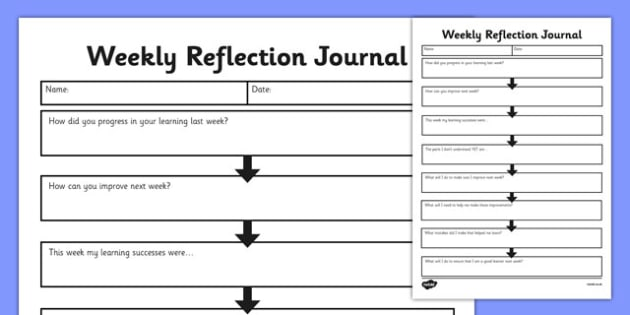
Final Thoughts: Start Small, Stay Consistent
Learning online is a marathon, not a sprint. With the right strategy, mindset, and tools, you can learn anything — and everything — online.
Remember:
- Set goals.
- Choose the right resources.
- Build habits and track progress.
- Engage with the content — and your community.
Whether you’re preparing for a new job, switching careers, or simply curious, these proven strategies will put you on the fast track to success.
Frequently Asked Questions (FAQ)
Absolutely. Many people switch careers after completing online bootcamps or certificate programs, especially in tech, design, and business.
Yes! Many free courses (like those on Coursera, edX, and Khan Academy) are created by top universities and offer valuable knowledge.
Author Profile
- Jiya Gupta
- At Learners View, we're passionate about helping learners make informed decisions. Our team dives deep into online course platforms and individual courses to bring you honest, detailed reviews. Whether you're a beginner or a lifelong learner, our insights aim to guide you toward the best educational resources available online.
Latest entries
 Course PlatformsOctober 3, 2025We Asked 10 Experts: What’s the Best Online Course You’ve Ever Taken?
Course PlatformsOctober 3, 2025We Asked 10 Experts: What’s the Best Online Course You’ve Ever Taken? Career GrowthOctober 2, 2025MIT OpenCourseWare Review: Can Free Courses Compete with Paid Ones?
Career GrowthOctober 2, 2025MIT OpenCourseWare Review: Can Free Courses Compete with Paid Ones? Course PlatformsOctober 1, 2025How Online Learning Changed My Career – Real Student Stories
Course PlatformsOctober 1, 2025How Online Learning Changed My Career – Real Student Stories Course PlatformsSeptember 16, 2025Best Graphic Design Courses for Freelancers
Course PlatformsSeptember 16, 2025Best Graphic Design Courses for Freelancers