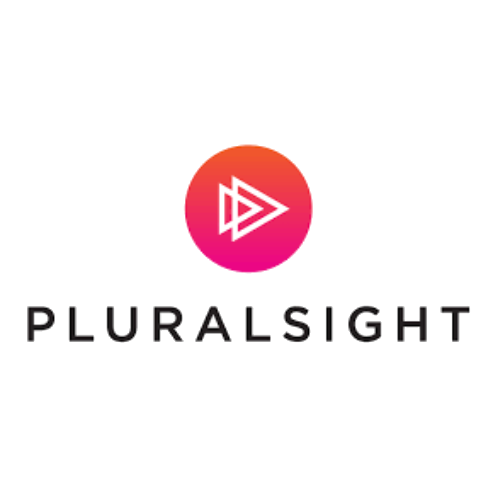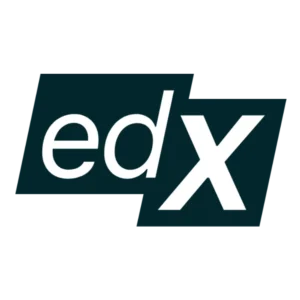Introduction
Pluralsight is a popular online learning platform designed specifically for tech professionals, developers, and IT teams. With a strong focus on upskilling in areas like software development, cybersecurity, cloud computing, and data science, Pluralsight has carved out a niche as a go-to platform for serious learners in the tech space.
Whether you’re a beginner looking to break into tech or an experienced professional aiming to deepen your expertise, Pluralsight offers a structured, skill-driven approach to learning.
Platform Highlights
Pluralsight stands out with its vast library of over 7,000 expert-led courses, curated learning paths, and unique skill assessments that help users track progress and identify knowledge gaps. Here are some of the core features:
-
Skill Paths & Role IQ: Personalized paths to master specific skills or roles (e.g., Python Developer, AWS Engineer).
-
Skill Assessment: Gauge your current level and get recommendations.
-
Hands-On Learning: Real-world scenarios through projects and labs.
-
Certificates of Completion: Useful for showcasing learning on LinkedIn or resumes.
-
Team Solutions: Powerful tools for businesses to upskill entire teams.
-
Offline Access & Mobile App: Learn anytime, anywhere.
-
High-Quality Instructors: Courses taught by vetted industry experts.
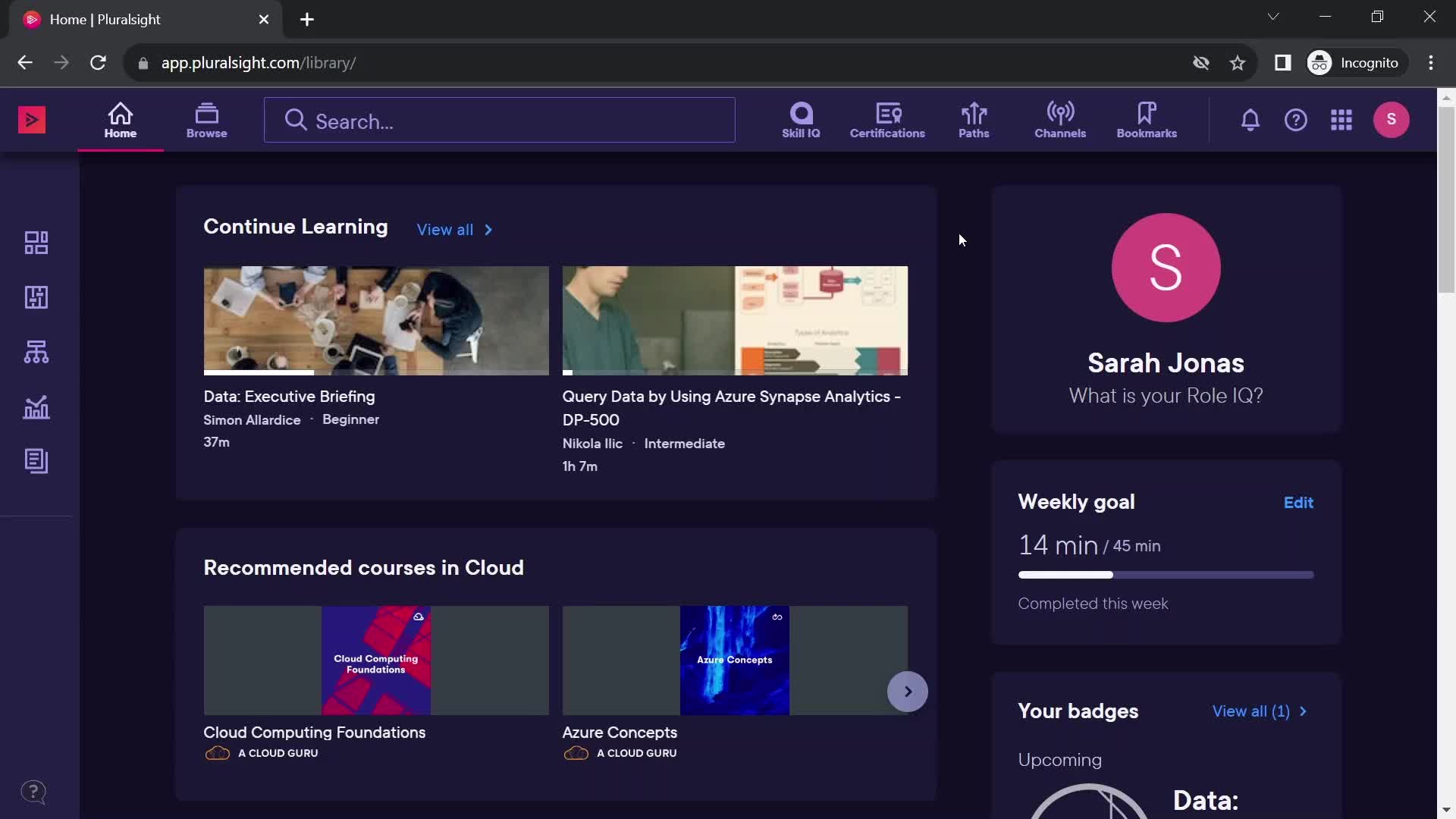
User Experience
Pluralsight offers a clean, modern interface that is both beginner-friendly and feature-rich. Navigation is intuitive, with clear categorization by skill level, topic, and role. The platform’s dashboard provides a snapshot of your learning path, progress tracking, and upcoming content.
-
User Dashboard: Tracks your goals, recent activity, and recommended courses.
-
Video Player: Supports subtitles, speed control, and bookmarking.
-
Dark Mode: Easier on the eyes for late-night learners.
Accessibility is also a priority—Pluralsight is available across devices and supports screen readers, keyboard navigation, and closed captions.
Course Quality
Pluralsight is known for its rigorous course development standards. Every course undergoes quality checks and is taught by vetted subject matter experts.
Subjects Covered:
-
Software Development: JavaScript, C#, Python, Java, and more.
-
Cloud & DevOps: AWS, Azure, Google Cloud, Docker, Kubernetes.
-
Data & AI: SQL, Machine Learning, Data Science.
-
Cybersecurity: Ethical Hacking, Network Security, CompTIA certs.
-
Creative & Design: UX/UI, 3D Modeling, Game Design.
Who Should Use It?
-
Developers & IT Professionals wanting to keep up with industry trends.
-
Students looking to build job-ready skills.
-
Tech teams at organizations for structured employee training.
-
Career switchers exploring tech as a profession.
Pricing and Plans
Pluralsight offers both individual and team plans:
🆓 Free Trial:
-
10-day or 200 minutes (whichever comes first).
-
Access to core content and features.
💼 Individual Plans:
-
Standard: $29/month or $299/year
-
Access to core course library.
-
-
Premium: $45/month or $449/year
-
Includes interactive courses, projects, exams, and labs.
-
👥 Business Plans:
-
Tailored for teams and enterprises.
-
Advanced analytics and role customization included.
Are the Plans Worth It?
If you’re actively learning or working in tech, the depth and quality of content justify the price—especially for the Premium plan, which includes hands-on labs and certification practice tests.
Pros and Cons
✅ Pros:
-
Huge tech-focused course library.
-
Skill assessments and learning paths.
-
Real-world projects and labs.
-
Mobile app with offline access.
-
Regularly updated content aligned with industry trends.
-
Ideal for IT certifications and upskilling.
❌ Cons:
-
Not beginner-friendly outside tech subjects.
-
No free courses after the trial ends.
-
Can be expensive if not used consistently.
-
Limited community interaction (no discussion forums).
Learners View Verdict
Pluralsight is a powerhouse platform for developers, IT professionals, and teams looking to upskill in the ever-evolving world of technology. Its expert-driven approach, combined with interactive learning paths and up-to-date courses, makes it a trusted choice for tech learners.
While it may not be suitable for those looking for general education or non-tech subjects, Pluralsight excels in its niche. If you’re serious about a career in tech or want to stay ahead in your role, it’s a platform worth investing in.
⭐ Learners View Rating: 4.7/5
FAQs
1. Does Pluralsight offer certifications?
Pluralsight offers certificates of completion and prep courses for major industry certifications (like AWS, CompTIA, and Azure), but not accredited certifications themselves.
2. Can I use Pluralsight offline?
Yes, their mobile app allows downloading content for offline viewing.
3. What’s the difference between Standard and Premium plans?
The Premium plan includes access to hands-on projects, interactive courses, labs, and practice exams—ideal for deeper learning.
4. Is Pluralsight good for beginners?
Yes, but primarily those beginning a career in tech. Complete beginners may find platforms like Coursera or Udemy more diverse in topics.
5. Does Pluralsight support team training?
Absolutely! Their team solutions are robust, with analytics and custom role paths for employee development.
Final Thoughts
If you’re pursuing a tech career or upskilling for certifications, Pluralsight is one of the most comprehensive and effective platforms available today.
🔗 Explore Pluralsight now on their official site and start your free trial!