As the demand for online education continues to grow in 2025, instructors—whether independent creators or part of institutions—need powerful and user-friendly course creation tools to succeed. From intuitive drag-and-drop builders to comprehensive Learning Management Systems (LMS), the right tools can make all the difference in delivering a high-quality learning experience.
In this article, we’ll explore the best course creation tools for instructors in 2025, comparing their features, usability, pricing, and unique strengths to help you choose the best option for your teaching goals.
Table of Contents
- Why Choosing the Right Course Creation Tool Matters
- Top Course Creation Tools for Instructors in 2025
- Key Features to Look For in a Course Creation Platform
- YouTube & Video Hosting Integration
- Pricing Comparison
- FAQs
- Final Thoughts
Why Choosing the Right Course Creation Tool Matters
Creating a course isn’t just about uploading videos. The platform you use will impact:
- How students engage with your content
- Your ability to scale and market your course
- Integration with tools like Zoom, email platforms, and CRMs
- Revenue potential via monetization options
Whether you’re a solo educator, business trainer, or part of a university, your success starts with the right tools.

Top 10+ Best Course Creation Tools for Instructors in 2025
Here’s a breakdown of the top platforms used by instructors this year, including both all-in-one course platforms and dedicated LMS solutions.
1. Thinkific
Best For: Beginners & Independent Creators
Website: https://www.thinkific.com
Features:
- Drag-and-drop course builder
- Quizzes and assignments
- Community building tools
- Built-in sales and checkout pages
- Free plan available
Pros:
- Intuitive interface
- No transaction fees on paid plans
- Unlimited students even on free plan
Cons:
- Limited marketing tools compared to others
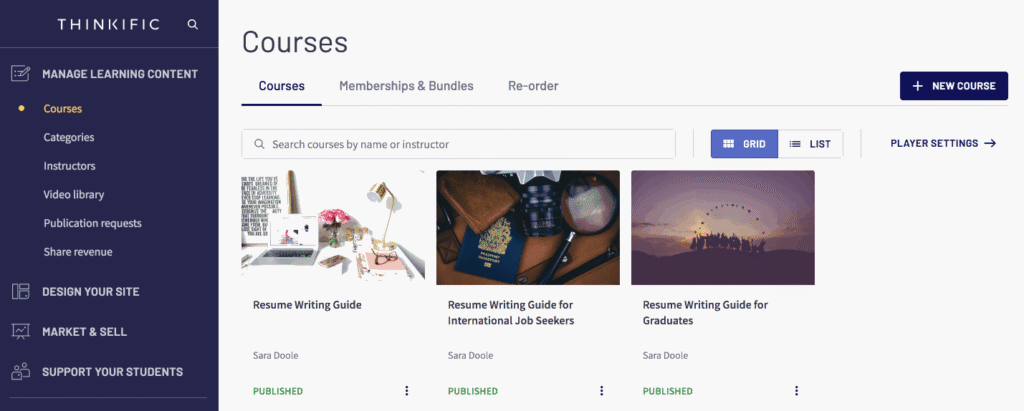
2. Teachable
Best For: Instructors focused on monetization
Website: https://www.teachable.com
Features:
- Sales pages and checkout flows
- Built-in email marketing
- Advanced analytics
- Affiliate program support
Pros:
- Excellent for selling online courses
- Easy to set up
- Strong analytics dashboard
Cons:
- Limited customization on lower plans
3. Kajabi
Best For: All-in-one marketing and course creation
Website: https://www.kajabi.com
Features:
- Courses, websites, and email funnels
- Podcast and webinar hosting
- Mobile app for students
- CRM and automation
Pros:
- All-in-one business suite
- Excellent for creators scaling their brand
- Mobile app support
Cons:
- Higher pricing than most alternatives
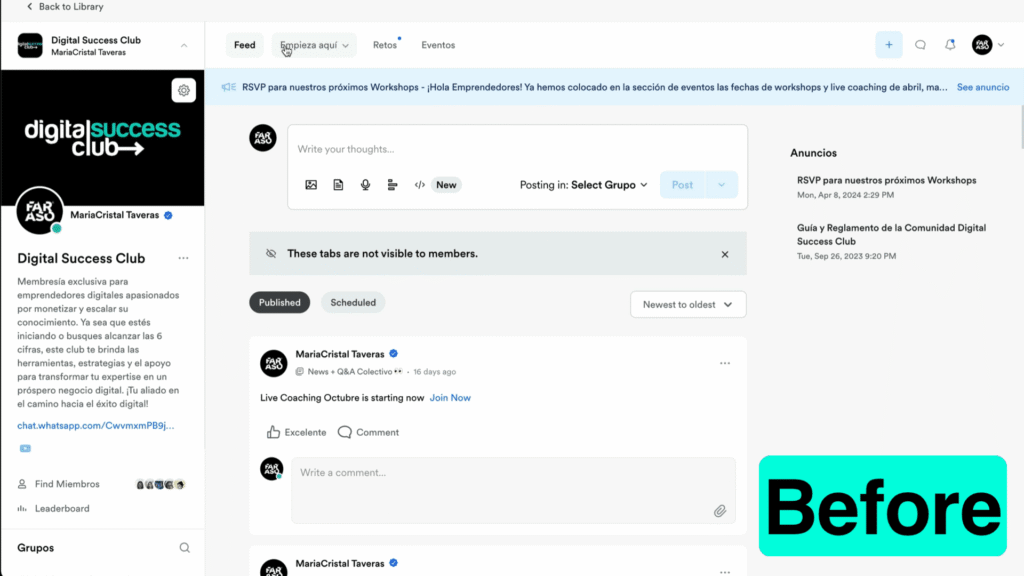
4. LearnWorlds
Best For: Interactive content and assessments
Website: https://www.learnworlds.com
Features:
- Interactive video tools
- Advanced quiz and survey features
- White-label branding
- SCORM and HTML5 support
Pros:
- Best-in-class engagement tools
- Strong support for educational institutions
Cons:
- Slightly steeper learning curve
5. Podia
Best For: Creators selling digital products + courses
Website: https://www.podia.com
Features:
- Course and webinar hosting
- Digital downloads
- Integrated email marketing
- Community feature
Pros:
- No transaction fees
- All-in-one without complexity
- Great customer support
Cons:
- Basic design customization
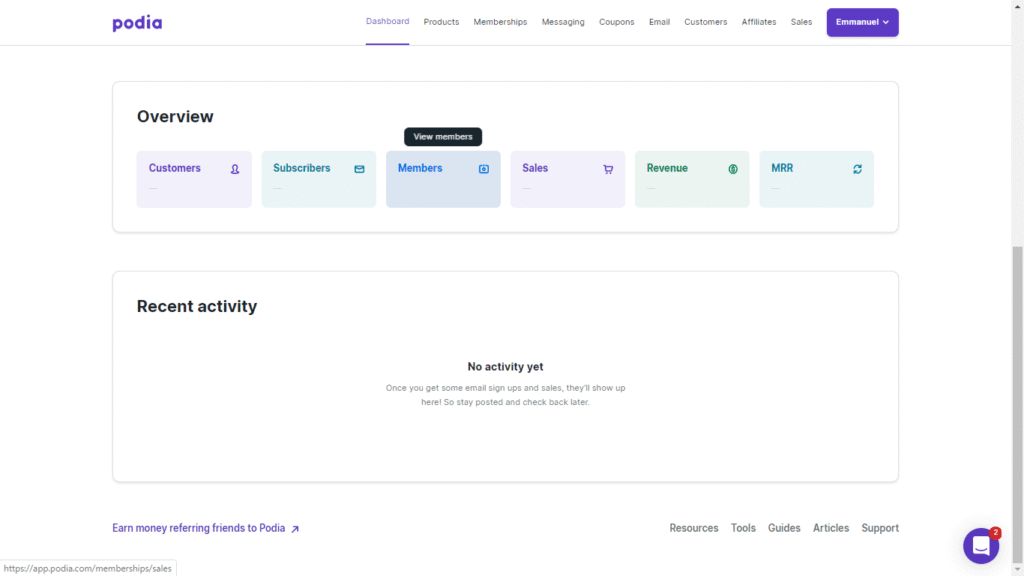
6. LearnDash
Best For: WordPress users and academic institutions
Website: https://www.learndash.com
Features:
- Deep LMS functionality
- Supports SCORM and Tin Can
- Certificates and badges
- One-time payment options
Pros:
- Full LMS capabilities
- Highly customizable
Cons:
- Requires WordPress knowledge
7. Graphy (By Unacademy)
Best For: Indian educators and mobile-first creators
Website: https://www.graphy.com
Features:
- Course creation & marketing
- Live classes with Zoom integration
- Mobile apps and website builder
- Payment gateway integration (India friendly)
Pros:
- India-friendly pricing and features
- Excellent for mobile-first delivery
Cons:
- Lesser-known outside India
8. Ruzuku
Best For: Simple and quick setup
Website: https://www.ruzuku.com
Features:
- Live course functionality
- Step-by-step course wizard
- Webinar hosting
Pros:
- Extremely user-friendly
- Great for cohort-based courses
Cons:
- Basic visual customizations
9. Skillshare Class Creation
Best For: Exposure and large audience
Website: https://www.skillshare.com
Features:
- Royalty-based income
- Access to Skillshare community
- Simple class uploader
Pros:
- Great for discoverability
- Built-in audience
Cons:
- Limited control over pricing and branding
10. Udemy Instructor Platform
Best For: Beginners seeking reach
Website: https://www.udemy.com
Features:
- Free to use
- Huge audience base
- Revenue sharing model
Pros:
- Easy to get started
- Passive income potential
Cons:
- Limited control over pricing and student data
Key Features to Look For in a Course Creation Tool
When choosing the right tool, consider:
- Ease of Use: How quickly can you set up your first course?
- Customization: Can you tailor the branding, theme, and experience?
- Monetization: Does it offer flexible pricing, subscriptions, or one-time payments?
- Student Engagement: Quizzes, assignments, communities, and certificates?
- Integrations: Email tools, Zoom, CRM systems, payment gateways?
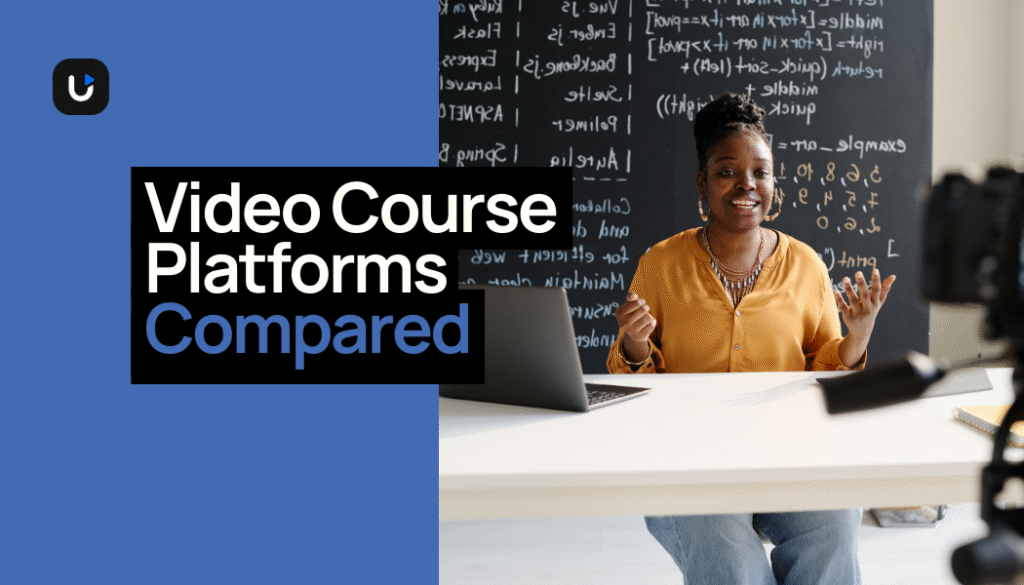
YouTube & Video Hosting Integration
In 2025, video-first learning is the norm. Ensure your platform supports:
- Native video hosting (like Teachable or Kajabi)
- Third-party embeds (YouTube, Vimeo, Wistia)
- Interactive video tools (LearnWorlds)
Pricing Comparison Table (2025 Snapshot)
| Platform | Starting Price (Monthly) | Transaction Fees | Free Plan Available | Best For |
|---|---|---|---|---|
| Thinkific | $0 | No | ✅ | Beginners |
| Teachable | $39 | Yes | ❌ | Monetization |
| Kajabi | $149 | No | ❌ | All-in-one solution |
| LearnWorlds | $29 | No | ❌ | Interactive learning |
| Podia | $33 | No | ❌ | Digital product sellers |
| LearnDash | $199/year | No | ❌ | WordPress users |
| Graphy | ₹999/month | No | ✅ | Indian educators |
| Udemy | Free | Yes (50%) | ✅ | Beginner exposure |
| Skillshare | Free | Royalty-based | ✅ | Passive income opportunities |
Frequently Asked Questions (FAQs)
Yes. Tools like Graphy, Kajabi, LearnWorlds, and Ruzuku support live classes and webinars.
Use platforms that support various pricing models (e.g., Teachable, Podia, Kajabi), and leverage upselling, memberships, and affiliate marketing.
Final Thoughts
Choosing the right course creation tool in 2025 is about finding a balance between ease of use, features, and scalability. Whether you’re launching your first course or migrating from another LMS, the tools listed here offer solid paths for creating engaging, professional online learning experiences.
Start small, test your content, and scale with the platform that aligns best with your teaching goals.
Author Profile
- Jiya Gupta
- At Learners View, we're passionate about helping learners make informed decisions. Our team dives deep into online course platforms and individual courses to bring you honest, detailed reviews. Whether you're a beginner or a lifelong learner, our insights aim to guide you toward the best educational resources available online.
Latest entries
 Course PlatformsOctober 3, 2025We Asked 10 Experts: What’s the Best Online Course You’ve Ever Taken?
Course PlatformsOctober 3, 2025We Asked 10 Experts: What’s the Best Online Course You’ve Ever Taken? Career GrowthOctober 2, 2025MIT OpenCourseWare Review: Can Free Courses Compete with Paid Ones?
Career GrowthOctober 2, 2025MIT OpenCourseWare Review: Can Free Courses Compete with Paid Ones? Course PlatformsOctober 1, 2025How Online Learning Changed My Career – Real Student Stories
Course PlatformsOctober 1, 2025How Online Learning Changed My Career – Real Student Stories Course PlatformsSeptember 16, 2025Best Graphic Design Courses for Freelancers
Course PlatformsSeptember 16, 2025Best Graphic Design Courses for Freelancers




